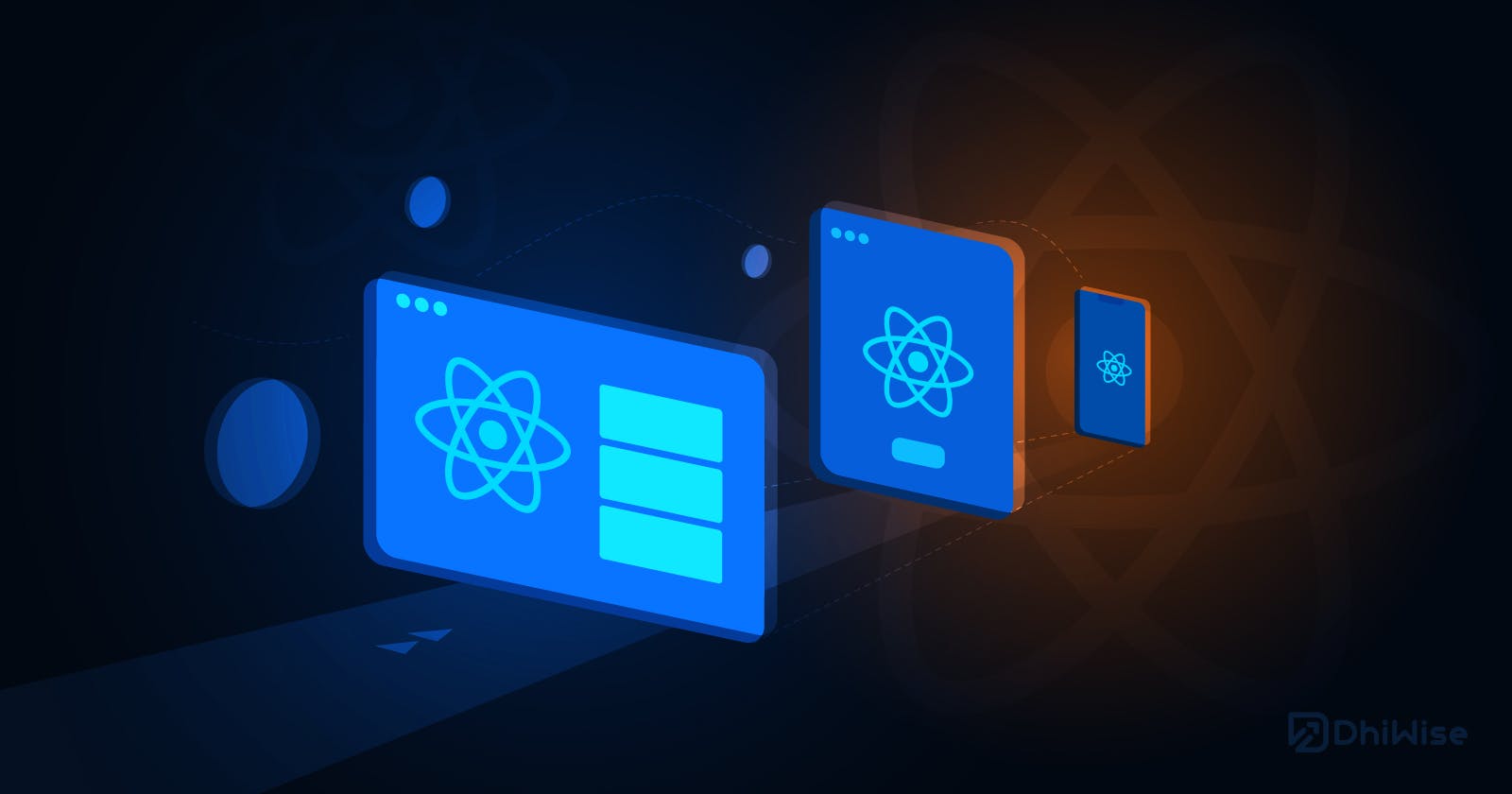From Desktop to Mobile: The Art of Creating Responsive UIs With React for All Devices
Table of contents
- What is Responsive UI Design?
- React: The game changer in Responsive UI development
- Desktop vs mobile app design: The differences you must know!
- Best practices to create responsive UI designs with React:
- Designing for accessibility and usability:
- Testing Responsive UIs: Strategies that you must know!
- Build responsive web app UI responsive effortlessly with DhiWise!
Summary:
In this article, you will learn about the importance of responsive design, the differences between desktop and mobile app design, and how to create a responsive design with React.
In the modern era, a responsive UI design is imperative for delivering a superior user experience. Studies have shown that mobile devices are the preferred choice of users worldwide, with mobile traffic accounting for over half (52.64%) of all web traffic in 2017. This trend has continued to escalate since 2018.
If you’re a business owner, you must know that almost 8 in 10 visitors will lose interest in using your application if it’s not optimized for mobile devices. Neglecting to optimize your website for mobile devices would result in losing the battle.
And that’s why the demand for responsive design is rapidly increasing. First, let me give you a quick brief about Responsive UI Design.
What is Responsive UI Design?
Responsive UI Design means design that can be adjustable for any screen type. Whether users are using mobile, tablet, laptop, or desktop, with the responsive design, they can effortlessly scroll through your content. Responsive design also allows users to use multiple screens at the same time effortlessly.
Now that you know, the demand for responsive design is increasing rapidly. Let me give you a quick overview of how React can be used to create a responsive design.
React: The game changer in Responsive UI development
With React’s popular framework, you can effortlessly create a responsive UI for the web application. React has the strongest community of developers across the globe, which allows developers to use an innovative approach to build responsive application designs.
Till now, you know the importance and demand of responsive UI design for mobile devices rather than desktops. But did you understand their differences?
Don’t worry. I’ve got you covered!
Desktop vs mobile app design: The differences you must know!
Here are the key differences between desktop and mobile design that every developer should know:
The most crucial screen size:
When it comes to designing any app, screen size matters the most. Talking about the screen size, desktops support large screens, which allows developers to add more UI components to the apps in comparison to mobile apps.
For example, desktop supports a fixed navigation bar, whereas mobile apps have limited access to add any extra UI components. So, while designing mobile apps, developers must know to add only important elements.
Unique user interaction:
You know that the desktop allows us to use the cursor to click on any part of the screen as it covers the entire screen. Whereas, on mobile devices, you can’t use the cursor to click any feature of the app, and that makes the user interaction unique.
Imagine how boring it would be if we only had to click on mobile apps compared to scrolling and sliding, Isn’t it? That’s the reason why users prefer mobile devices more.
Organizing content:
Content organization is a crucial part of app design. If you’re designing an app for the desktop, the layout for that will be in the traditional multi-column format. While if you’re designing for mobile devices, the format will be completely changed.
Because mobile devices allow users to change the screen from portrait to landscape, It makes the user experience more comfortable, but it makes the developing process a little hard for the developers. But in the end, all we need is user satisfaction.
Design but situation-based:
As we know, the Desktop covers the entire screen, which makes the designing and developing process of apps effortless for the developers. Whereas, designing and developing apps for mobile devices is more complex.
As mobile devices can carry anywhere, it allows users to use them more frequently in any situation. That’s the reason why developers have to create an app design based on the situation of their users.
Different Functions:
According to the Gallup Panel research, we have found out that most users depend on desktops for better functionality. As desktops cover the entire screen, users try to rely only on desktops for some specific purposes, such as managing finances, comparing prices, browsing, or reading.
Whereas, mobile devices also have different functionality which users can’t enjoy on desktops, such as virtual reality, augmented reality, multiple cameras, mobile contact lists, magnetic sensors, and many more.
Moreover, It is not just about the new tech. Sometimes It’s all about innovatively using existing tech.
I guess now, you’ve got a clear idea of the core differences between Desktop and Mobile app design. So, let’s move forward to the next topic.
Best practices to create responsive UI designs with React:
When creating a responsive UI design with React, there are several best practices to keep in mind to ensure your design looks and functions well across various devices and screen sizes. Here are some tips to consider:
Use a responsive design framework
One of the easiest ways to create a responsive design is to use a framework that is designed for responsive layouts. Some popular frameworks for React include Bootstrap, Material UI, and Ant Design.
Use media queries
Media queries are CSS rules that apply different styles depending on the screen size. You can use them to adjust the layout, font sizes, and other design elements based on the screen size. React supports the use of media queries within the style sheets of your components.
Keep your design simple
Simpler designs tend to be more flexible and adaptable across different screen sizes. Avoid cluttered layouts or too many design elements that may not scale well on smaller screens.
Use flexbox or grid:
Flexbox and grid are CSS layout systems that allow you to create flexible, responsive layouts. React supports both of these layout systems, making it easy to create responsive designs.
Test your design on different devices:
Make sure to test your design on various devices and screen sizes to ensure that it looks and functions correctly. You can use device emulators or physical devices to test your design.
Use optimized images:
Try to use images that are optimized for all screen types. This can help reduce the amount of bandwidth required to load your page and improve the performance of your application.
Keep accessibility in mind:
Consider users with disabilities and ensure your design is accessible to everyone. Use semantic HTML, provide text alternatives for images and other media, and ensure your design is readable and easy to navigate.
By following these best practices, you can create a responsive UI design that looks great and functions well across various devices and screen sizes.
Designing for accessibility and usability:
Designing for accessibility and usability is essential to ensure that everyone can use your product, regardless of their abilities or disabilities. Here are some best practices to consider when designing for accessibility and usability:
Use clear and concise language:
Use plain language, simple vocabulary, and clear sentence structure to make your content easy to understand for all users.
Provide alternative text for images:
Add alternative text to all images, so users who use screen readers can understand what the image represents.
Use proper color contrast:
Ensure that text and other important elements have a high enough color contrast ratio to make it easy for users with visual impairments to read.
Make your content easy to navigate:
Use clear headings, subheadings, and labels to organize your content, making it easy for users to find what they need.
Use descriptive links:
Use descriptive links instead of generic phrases like "click here." This helps users with screen readers understand where the link will take them.
Provide keyboard navigation:
Ensure that all functionality can be accessed via the keyboard so users who cannot use a mouse can still use your product.
Test your design with real users:
Conduct usability testing with users who have disabilities to get feedback on your design and ensure that it is accessible to everyone.
Follow accessibility guidelines:
Follow accessibility guidelines, such as the Web Content Accessibility Guidelines (WCAG), to ensure that your design meets accessibility standards.
By designing for accessibility and usability, you can create products that are inclusive and easy to use for everyone. It’s time to discuss strategies to test responsive designs.
Testing Responsive UIs: Strategies that you must know!
When it comes to testing responsive UIs on multiple devices, there are a few strategies that can make the process smoother and more effective.
Firstly, it can be helpful to create a checklist of devices, screen sizes, and operating systems that need to be tested. This will ensure that no stone is left unturned and that the UI is thoroughly tested across a wide range of devices.
Additionally, using testing tools like BrowserStack or Sauce Labs can be incredibly helpful. These tools allow you to test your web applications on a variety of browsers and devices, all from one central location. This can save a lot of time and effort, while also ensuring that your UI looks great across multiple devices.
Finally, it's important to remember that testing responsive UIs is an iterative process. Be prepared to test, iterate, and test again until you achieve the desired outcome. Don't be afraid to try new devices or testing strategies if something isn't working. By being persistent and focused, you can ensure that your responsive UIs are top-notch and work seamlessly on any device.
Build responsive web app UI responsive effortlessly with DhiWise!
In this blog, you get insights on Mobile vs Desktop app UI designs, React Best Practices, Accessibility, Usability, and Cross-Device Testing Strategies. And There's More…
“Introducing DhiWise – Your Ultimate Solution for Effortless Responsive Design."
DhiWise is an ultra-edge app development platform that accelerates web and mobile app development. With its React Builder, It lets you generate the React web app boilerplate code from the Figma UI design in a few steps.
After creating a web app UI with React Builder, you can customize your web application UI with the Smart Editor in DhiWise React Builder which will help you to customize your UI designs according to the multiple devices.
Plus it lets you check your UI design changes in the real-time design preview. This will help you to make your UI designs more responsive and optimized for the different screens.
So, what are you waiting for? Start creating your responsive UI designs effortlessly with DhiWise.